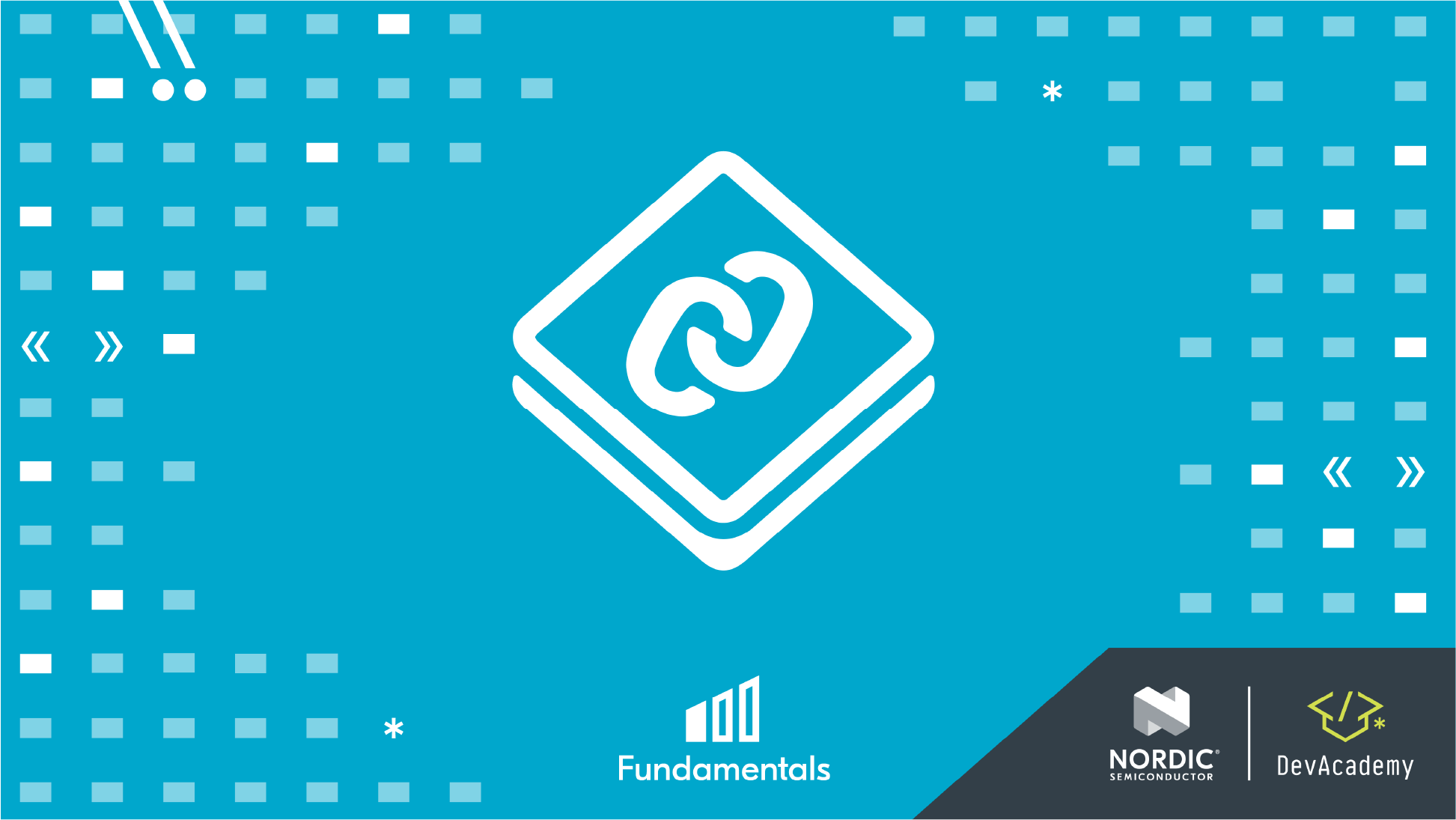Get started with the nRF54L15 DK
Get started with the nRF54L15 DK
Step 2 of 3
Connect your nRF54L15 DK to your PC or Mac with a USB cable and power on the DK
Get started with the nRF54L15 DK
Step 3 of 3
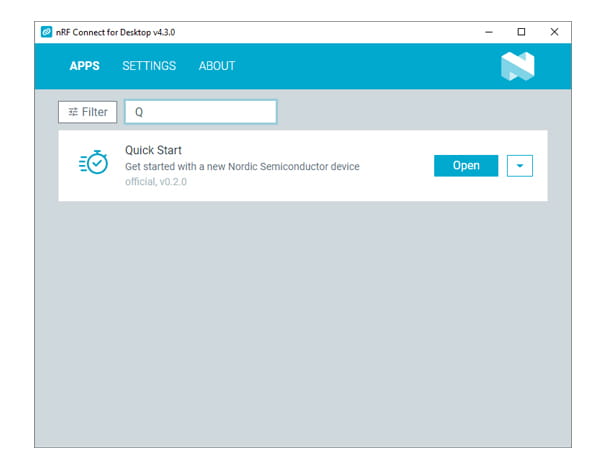
Open Quick Start in nRF Connect for Desktop and follow the instructions in the app
Developer Academy
Get started with the Nordic DevAcademy
To get started developing with the nRF54L15 DK, we provide the nRF Connect SDK Fundamentals course. The course takes you step-by-step through installing and setting up the nRF Connect SDK and teaches you how to develop applications with hands-on coding exercises using your DK.
Next steps
Online documentation