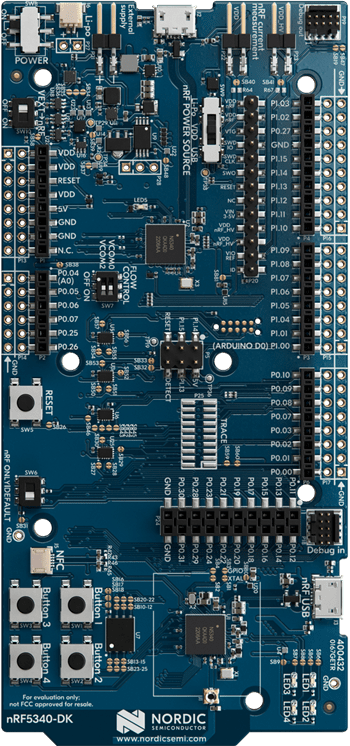Get started with the nRF5340 DK
Get started with the nRF5340 DK
Step 2 of 3
Use the micro USB 2.0 cable to connect the nRF5340 DK to one of your PC's USB ports. This provides power to the board and supports target programming. Flip the power switch to "on." Find it near the micro USB connector.
Get started with the nRF5340 DK
Step 3 of 3
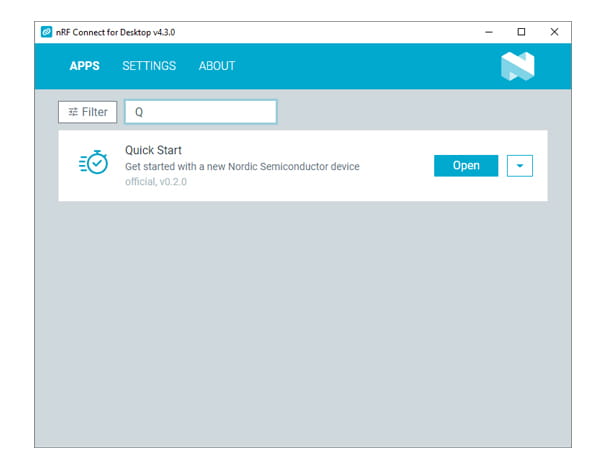
Open Quick Start in nRF Connect for Desktop and follow the instructions in the app
Next steps
Working with the nRF53 Series in nRF Connect SDK