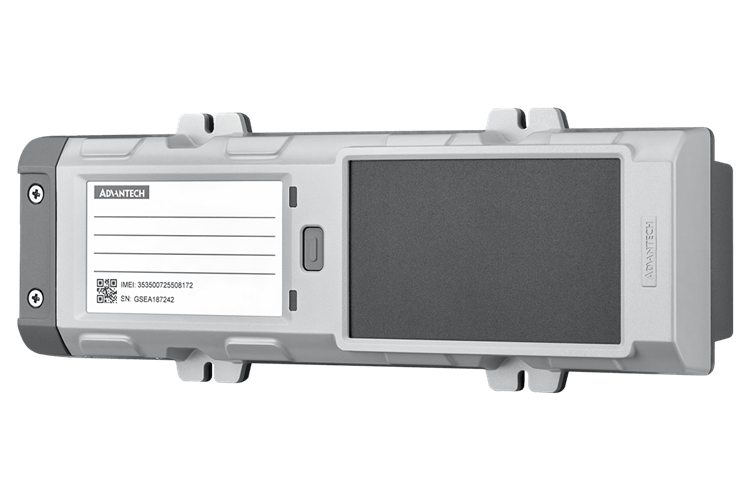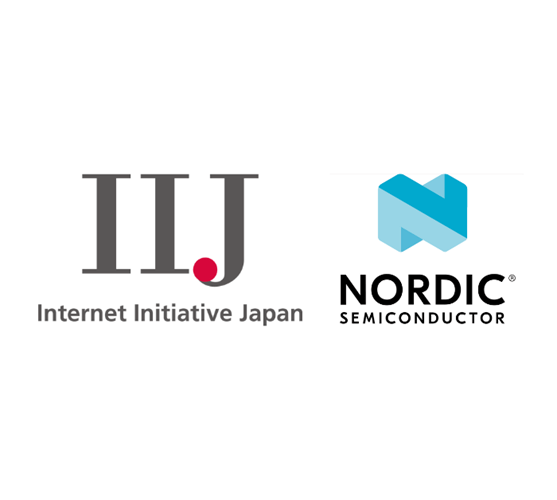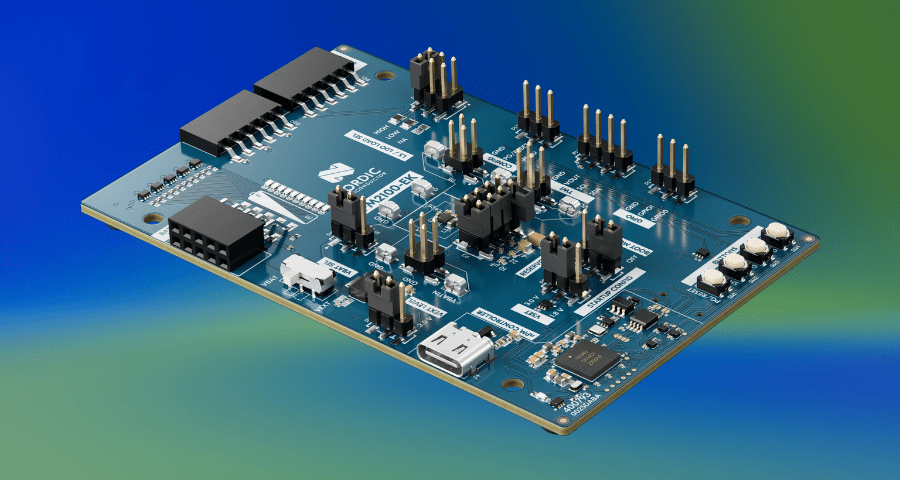Nordic Semiconductor launches nRF Connect for VS Code

New nRF Connect extension pack lays foundation for a simplified and accelerated wireless product development experience
Nordic Semiconductor today announces it has launched ‘nRF Connect for VS Code’. The nRF Connect extension pack allows developers to use the popular Visual Studio Code Integrated Development Environment (VS Code IDE) to develop, build, test, and deploy embedded applications based on Nordic’s nRF Connect SDK (Software Development Kit). The nRF Connect SDK is a development tool for building nRF53 and nRF52 Series short range wireless and nRF91 Series low power cellular IoT solutions.
Nordic’s nRF Connect for Visual Studio Code turns VS Code into a complete IDE for developing applications on Nordic products and includes an interface to the compiler and linker, an RTOS-aware debugger, a seamless interface to the nRF Connect SDK, and an integrated serial terminal among other valuable development tools.
Powerful multi-platform IDE
VS Code is a lightweight, powerful IDE for macOS, Linux, and Windows that combines the simplicity of a source code editor with powerful developer tooling. It has a strong ecosystem for extensions that makes it highly extensible. Easy customization makes development with the IDE simpler, while an interactive RTOS-aware debugger allows the user to step through source code, inspect variables, examine threads, view call stacks, and execute debugging commands in the console. VS Code has both an intuitive easy-to-use graphical user interface (GUI) and a powerful full-blown command-line interface (CLI), bringing both the efficiency of a CLI and the convenience of a GUI in one place.

The product is supplied as a bundle of extensions—a pack—to enhance product development support. The pack includes: The main extension, nRF Connect for VS Code, which contains an interface to the build system and nRF Connect SDK, as well as external tools such as guiconfig; ‘nRF DeviceTree’ which provides DeviceTree language support and a convenient hardware overview display; ‘nRF Kconfig’, which provides Kconfig language support; and ‘nRF Terminal’, an integrated serial terminal for UART and RTT backends.
Simplifying wireless design
The pack aids and simplifies the design of new nRF-based applications based on a rich set of examples from the nRF Connect SDK and Zephyr Project. Developers can easily customize their applications and define their own boards using a simple automation wizard within the Zephyr rule set. The DeviceTree viewer visualizes the configured hardware and helps the developer navigate the DeviceTree source. Migration of existing nRF Connect SDK (Software Development Kit) applications to VS Code is made a straightforward task through tight native integration with the nRF Connect SDK. With additional extensions from Microsoft for C/C++, or others for Git and many more, nRF Connect for VS Code provides a comprehensive one-stop shop development environment for designers working with Nordic’s wireless solutions.
“Nordic’s wireless solutions abstract away as much technical complexity as possible from the design process. Key to this is providing access to a wide range of simple-to-use design tools. nRF Connect for VS Code extends that access by making it easy for users of the nRF Connect SDK to use the fast, cross-platform compatible, and popular IDE, VS Code,” says Ingar Hanssen, Technical Product Manager for nRF Connect for VS Code at Nordic Semiconductor.
“This new nRF Connect for VS Code extension is not only customizable, intuitive and flexible but it also accelerates the development process when designing, building, testing, and deploying embedded applications based on Nordic’s solutions.”
Nordic Semiconductor will be running an ‘Introducing nRF Connect for VS Code’ webinar on Wednesday, November 3. To register for the webinar click here.