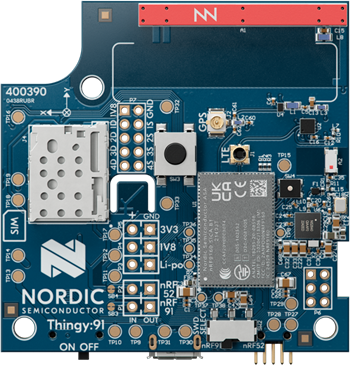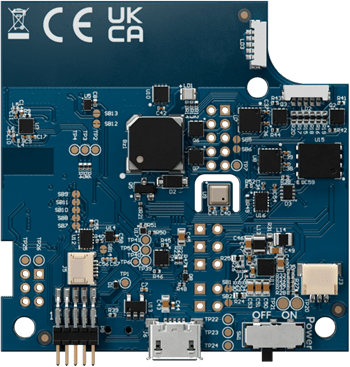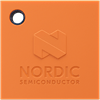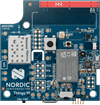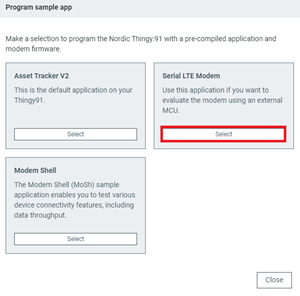Cellular Connectivity
To connect the Thingy:91 to nRF Cloud, you need an IoT-enabled SIM card that can connect to either LTE-M or NB-IoT networks in your region. The iBasis card included in the kit has coverage in most regions (download the coverage map for more information).
If the iBasis SIM does not have coverage in your region, please see our cellular connectivity partner page for alternatives, and contact your local Regional Sales Manager or your local network operator to purchase a local IoT-enabled SIM.
Getting started
with Thingy:91
Cellular IoT Fundamentals course

Follow Exercise 1 in the Cellular IoT Fundamentals course for the best getting started experience.
If you want to use the nRF9160 SiP as an LTE modem only to evaluate using AT commands , you can flash the Serial LTE Modem application from Cellular Monitor as shown in Exercise 1 by selecting the Serial LTE Modem option (see below figure).
We recommend following the other exercises to learn how to develop on nRF9160.
Thingy:91 videos
Nordic Thingy:91 brief
nRF Honey: Nordic Thingy:91, nRF53 and Thingy:52 concept
nRF Pizza: Nordic Thingy:91 concept
Cellular IoT development on Thingy:91