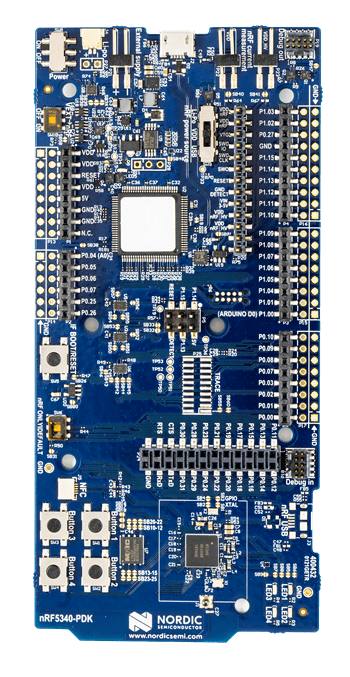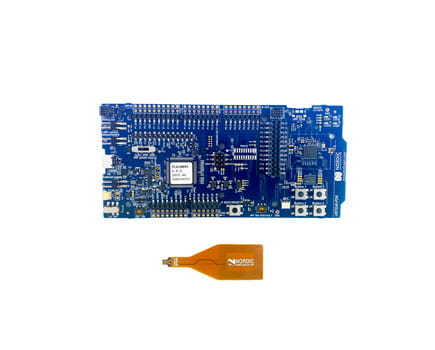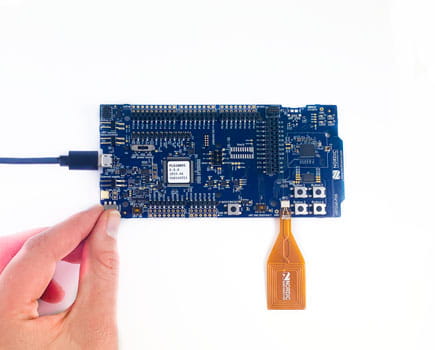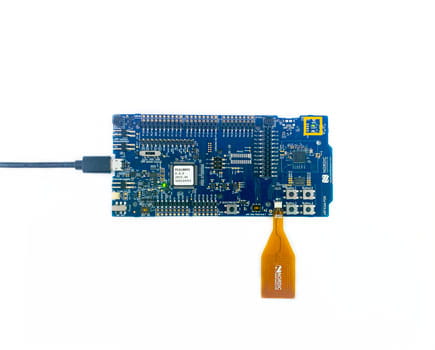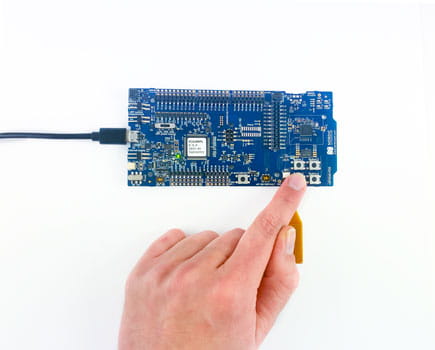Connect and test
the nRF5340 PDK
- Use a micro USB 2.0 cable to connect the nRF5340 PDK to one of your PC's USB host ports. This provides power to the board and supports target programming.
- If you plan to use NFC, connect the NFC antenna to the board. The connector is marked "NFC" and located on the edge of the board near the 4 buttons.
- Flip the power switch to "on". Find it near the micro USB connector. If a popup appears, ignore it for now.
- Confirm that LED 1 has started pulsating.
- Use buttons 1 to 4 to control which LED is pulsating.
Next steps
Follow the instructions in the nRF53 Series: Developing with nRF Connect SDK Getting Started Guide to develop your own application. Start by running a first test with the following precompiled demo application: Peripheral_Heart_Rate.zip
Videos
Watch and learn
Introducing the nRF5340 PDK